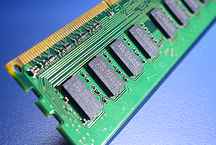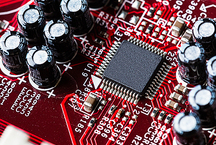Top 10 computer cases





Although computer cases from the time of IBM AT are well standardized, in a variety of models today you can get confused, and a particular model may not be suitable for any hardware configuration. The classic error during the assembly has long been an attempt to dock the high “tower” of the cooler with a narrow body, when it turns out that it is simply impossible to close the side cover. Introducing the rating best computer cases, currently popular in Russia.
Given that the requirements for the PC assemblies themselves can be divided into several conditional groups, we will try to apply the same classification for individual cases: for example, for an office PC with a minimum of “iron” with a comfortable thermal mode, any high-quality compact package will fit A gaming computer with powerful graphics cards and a processor with a high TDP will already require a decent internal volume and enough space for installing fans or radiators.
Ranking of the best computer cases in 2018
| Category | A place | Name | Rating | Price |
|---|---|---|---|---|
| The best compact cases for computers | 1 | Cooler Master Masterbox Q300L | 9.8 / 10 | 3 301 |
| 2 | Thermaltake Versa H17 CA-1J1-00S1NN-00 Black | 9.5 / 10 | 2 340 | |
| The best budget computer cases midi-tower | 1 | Deepcool Tesseract SW Black | 9.7 / 10 | 3 195 |
| 2 | AeroCool Aero-500 Window Black Edition | 9.4 / 10 | 2 850 | |
| 3 | Zalman i3 black | 9.1 / 10 | 3 330 | |
| The best high-end midi-tower computer cases | 1 | Fractal Design Define R6 TG Black | 9.9 / 10 | 12 090 |
| 2 | AeroCool P7-C1 Pro Black | 9.8 / 10 | 8 590 | |
| 3 | Cooler Master MasterCase H500P (MCM-H500P-MGNN-S00) w / o PSU Black | 9.6 / 10 | 10 560 | |
| The best full-tower computer cases | 1 | Corsair Graphite Series 760T White | 9.8 / 10 | 14 540 |
| Best PC Cases with an eye-catching design | 1 | Thermaltake The Tower 900 CA-1H1-00F1WN-00 Black | 9.7 / 10 | 16 637 |
| 2 | COUGAR Conquer Black | 9.5 / 10 | 16 420 |
The best compact cases for computers
|
Our rating is opened by a very interesting case for a computer, in which it attracts not only external minimalism, underlined by an inconspicuous ornament, but also functionality, unexpected for a seemingly simple “cube”. Let's start with dust filters that are covered with the same ornament: they are removed elementarily (magnetic mount), opening up a huge perforation area, which allows you not to limit yourself with the power of ventilation. Next, look closely at the panel with connectors - it is also not easy, and can be installed in three positions on either of the two sides of the case. And the body itself, finally, allows you to set it upright, at least flat. Well, the transparent lid will definitely interest fans of modding, who do not like to hide the beautiful “iron” away from their eyes. In short, in terms of functionality, the case came out just great, and even the ability to install a powerful cooling system (up to “dropsy”) would not be superfluous if you wanted to assemble a compact, but at the same time high-performance PC. The installation options for the drives here are, of course, more limited than in the “towers”, but a set of two 2.5 ”slots and one 3.5” is enough to build the standard configuration “SSD for system + HDD under file spoiler”. Main advantages:
Minuses:
|
 9.8 / 10
Rating
|
|
The case is minimalist to the limit, but not bad in terms of functionality: traditionally starting with cooling capabilities, we note the possibility of installing an exhaust fan “upwards” and installing a fan for the front panel (for blowing) (up to 140 mm), or even for a SVO radiator. The power supply unit is installed at the bottom (there is a compartment for unused cables in the same place), it is possible to install dual-slot video cards up to 350 mm long and tower coolers up to 155 mm high. And this is still a compact microATX chassis! The Power button and connectors (3xUSB + audio) are located on the upper edge - that is, if the leader of our rating is oriented primarily on the “table” life, then Thermaltake - on the “tabletop”. But here the absence of a dust filter in the front will already make itself felt, it will require revision or frequent cleaning. Another surprise, not specified by the manufacturer in the specifications, is that the casing on the bottom side of the power supply is not removable. Completely non-removable. What for? It is not clear, but it does not add convenience. Main advantages:
Minuses:
|
 9.5 / 10
Rating
Reviews
If you add noise isolation (easy and inexpensive), the body turns out to be generally gorgeous, the game assembly with dropsy breaks in and does not overheat! |
The best budget computer cases midi-tower
|
This computer case does not particularly need views, having won a good popularity. In fact, it is inexpensive enough to be interesting for a budget assembly, at the same time it provides good opportunities for cooling, and even some cable management suggests. Tower coolers can be installed with a height of up to 165 mm, according to the manufacturer himself, but in practice there remains a good margin before the lid, that is, you can wipe on models with a height of 170-172 mm. Normally, the case has a single fan “for injection”, according to the tradition of Deepcool equipped with an acid-blue backlight. The decision to an amateur, and indeed this fan itself, although not particularly annoying by noise and vibrations, is not distinguished by performance. In this case, the total area of the ventilation grille at the front panel will allow you to deliver something more powerful with a good level of acoustic comfort (those are waiting for “dvenashki” from Noctua, for example). There is no possibility to install an additional fan, brackets on brackets are designed only for one. This also affects the temperature regimes - Tesseract is not called the “coldest” case, even if you add fans to the upper window. But everything is within reason, and it is expected that the video card is the hardest of all, the tower cooler or the LSS will receive a normal purge. Another small, but plus “Tesseract” is screwless baskets of drives, however, limiting the maximum length of a video card with a size of 310 mm. On the other hand, a huge number of video accelerators fit into this tolerance, and it is unlikely anyone will come up with a PC with top-end “monsters” for three fans and a half-watt of thermal power on a budget package. Main advantages:
Minuses:
|
 9.7 / 10
Rating
Reviews
I liked the case, the GTX970 does not overheat, the temperature on the processor is also normal. In this case, the price is normal, and he himself is not a freak. |
|
Another popular computer case for low-cost assemblies, but with good cooling capabilities and with an upgrade margin. Due to the rather decent height for the midi-tower (486 mm), the body seems to be rather narrow, but in fact its envelope in width makes it possible to install “towers” with a height of up to 155 mm. The simplest, but working regulator of turns of additional fans attracts attention - it is far from a serious reobas, but for a budget assembly the solution is functional and pleasant. Here there are card reader slots, and this will definitely add to the advantages - you don’t have to buy it separately, and the ability to work with SD cards to a computer will not be superfluous. True, the connector panel is located not just on the top cover, but also shifted to the middle.That is, the body is clearly “under-table”, and the presence of a side transparent panel raises the question here - why should it boast a cooler to cockroaches? However, there is a model of the same case with a blank cover. But we note the ease of maintenance - all three dust filters are mounted on magnets, removing them for cleaning is just a matter of seconds. Main advantages:
Minuses:
|
 9.4 / 10
Rating
Reviews
A normal computer case for its money, even a dropsy when upgrading got up as it should be without problems. |
|
3 330
In the case there are already pre-installed 4 120-mm fans, and all of them are backlit, so that at dusk the illumination from the front panel is still that. The decision is an amateur - it seems to be an out-of-the-box cooling plus, but not everyone needs this light. Through the acrylic side cover, the back light also adds carlson. The fans are powered through the built-in reobas (a good bonus), but since all of them are three-pin, the brightness of the backlight also changes as the rotational speed changes. The dimensions of the body are quite specific. Although, in theory, full-size ATX-boards can be installed in it, in practice this is inconvenient, and the stated support for coolers with heights up to 175 mm causes a powerful overheating of the lower hemispheres when trying to actually install a similar tower (hmm ... so maybe this case so many fans?), because it will brazenly stick out the acrylic on the side cover, if it snaps into place at all. Finally, the computer case lowers down the rating of the total absence of 5.25-inch compartments - the entire front cover was occupied by fans. That is, neither the optical drive, nor any controller you already will not put purely physically. In general, the body is interesting and it seems even cute, but certainly not for everybody. Main advantages:
Minuses:
|
 9.1 / 10
Rating
Reviews
For an inexpensive gaming assembly, the case is great, everything can be hidden by cables, dust filters can be removed conveniently. |
The best high-end midi-tower computer cases
|
The PC case is outwardly simple and minimalist, but all its “chips” are immediately revealed upon close acquaintance. Actually, trying to raise the box - the weight of the case of 12.4 kg immediately indicates that it did not save with iron here. At the same time, it is possible to install up to 9 fans, 420-mm liquid-cooling radiators are supported - if you assemble a “reboiler” on a top iron, you definitely should be interested in this case. The maximum length of a video card is 440 mm, and this is without removing the front fan! Tower coolers also climb with a height of up to 185 mm. The concept of modularity here is implemented perfectly, with the upgrade it will be possible to easily “rebuild” the hull panels and edema for expansion devices to your liking. The final highlight on the cake is the Nexus + Smart Hub controller, which can control 6 fans and additional PWM controllers, receiving commands from the motherboard. Main advantages:
Minuses:
|
 9.9 / 10
Rating
Reviews
The body is definitely the best, no flashiness, but the level can be seen immediately. Iron does not rustle a gram. |
|
8 590
The body catches the eye, but not with kitsch, but with the competent work of the designer: the hexagonal profile is unusual, but does not limit the functionality. At the same time, fans of vyrvlaglaznyh illumination were not deprived of attention - the fans, outlined on the contour of the front panel also with LED tape, have RGB-illumination, which can be controlled directly from the motherboard or from the complete hub.The same hub can control fan speeds through a special program. The front fans (three 120mm) are closed with a quick-detachable dust filter. Two more of the same fan or 240-mm radiator "dropsy" can be mounted on top, removing the plastic "house" to access the panel. The side cover is transparent with tempered glass. The maximum height of the tower, which will not rest on the cover - 165 mm. Video cards also fit a length of up to 375 mm, and if you remove one of the front fans - and all 400 mm. The panel with connectors and buttons is on top, on it you can find, in addition to the classic set of 4 USB (2 versions 3.0), power / reset buttons and audio jacks, also a card reader. What to indicate as a "fly in the ointment"? Perhaps the inconvenience of installing 2.5-inch drives - they are attached to the right side cover and air flow is not blown out, which will affect the temperature during active use. Main advantages:
Minuses:
|
 9.8 / 10
Rating
Reviews
The body is excellent, beautiful, made of thick iron, so it is not noisy. Video cards get into essentially any, there is enough space. |
|
Next in our ranking is another version of the computer case for fans of huge luminous fans who are willing to donate the 5.25 ”compartment. Well, two 200-millimeter “Carlson” with RGB-illumination will definitely like them, another 140-millimeter is installed at the back, well, the top cover allows you to fix two more “dvuhsotki” or 360-millimeter LSS radiator in it. The case is assembled quite comfortably, the headroom for tower coolers of the central processor and the length for the video cards in it are solid - you have to work hard to find the conflicting components. The compartments for the drives do not have vibration isolation, but the heatsink from the disks is excellent, and the basket is blown by a direct flow from the fan. Noise does not suffer much - thick iron, but it is difficult to talk about the noise of drives in the era of SSD. The last funny finishing touch is that inside the standard cardboard box with foam dampers, the case is also packed in a branded bag. Well, let it be - do not carry a computer, so go shopping. Main advantages:
Minuses:
|
 9.6 / 10
Rating
Reviews
The body is beautiful, the game iron is blown normally clean on the air, there is no sense to put on the dropsy. Regular fans do not make noise from the moment of purchase to this day. |
The best full-tower computer cases
|
The format of the full-size “tower” made it possible to install two 140-mm frontal fans here, without losing the three compartments of 5.25 ”. There is the possibility and installation of external LSS - plugs for hoses are provided on the rear panel. For less extreme, “dropsy” can be put together inside, the benefit from above can be accommodated by a radiator with a standard size of up to 360 mm. The side walls are transparent, but not glass, as you would expect from a body of such a price, but polycarbonate. Not to say that this is such a minus - the body has become lighter without saving on iron, so there is no unnecessary vibrations, and the navel will not be harmed when carried. The only thing that immediately catches the eye is fingerprints on a smooth surface and dust, which instantly settles due to static after removing the shipping film. Stock up on antistatic! The case is assembled conveniently, there is enough space for both dimensional components and cable management. So he deserved our recommendations for sure. Main advantages:
Minuses:
|
 9.8 / 10
Rating
Reviews
The computer case is excellent, and personally I liked first of all the presence of two 140-k while maintaining the compartments - just below the blur and reobas. |
Best PC Cases with an eye-catching design
|
We continue our ranking of the best computer case for genuine exhibitionists, who do not just want to put as much “hardware” inside as possible, but also not to hide a single screw. Three glass walls (of tempered glass of five millimeters, note!) Allow you to turn your PC into a real aquarium, but please do not pour water there. And be careful with carrying - “dry weight” is not less than 24.5 kg! The internal structure of the case is modular, unnecessary brackets can be removed and put away in a box. Tower coolers with a height of up to 260 mm are supported, but a double-circuit dropsy with an acid-luminous antifreeze is likely to live in such a case - we have not mentioned nothing about eksgibi ... sorry, modders. Given that the case supports the installation of two 560-mm radiators of LSS, there are practically no limitations on the power of the installed components: everything can be cooled. Well, or put up to thirteen 140-millimeter fans for blowing and blowing. Main advantages:
Minuses:
|
 9.7 / 10
Rating
|
|
16 420
All for the sake of design - this phrase clearly moved the creators of COUGAR Conquer. This computer case is designed exclusively and exclusively for lovers of modding, custom builds and other hipsters. Have you forgotten anyone? Well, except that Dany Craster. If you understand this pile of individual elements with a bunch of slits, you will find very nice things. For example, the ability to install coolers with a height of up to 190 mm, the video card also fit into the body up to 350 mm. Three “hundred twelve gates” are built in for cooling, for two more space is provided for choosing a PC assembler. However, with such an abundance of slots and deliberate gaps between the individual elements, the advantage of additional fans is questionable. And, although the manufacturer writes on its website about military design, this building is still uniquely associated with the increased “nine” of the two thousandths, period. Especially fits into this image of something like a wing on the top cover - seriously, it remains only to put alloy wheels and stick two subwoofers. A curious feature of the design is an aluminum (!) Frame, on which the rest of the panels are attached during assembly. But, despite the use of "winged metal", pulls the case for all 15 kg, mainly due to the sidewalls of 5 mm glass. He is going easy, though unusual. Main advantages:
Minuses:
|
 9.5 / 10
Rating
Reviews
The case is not even catchy, but shocking. For a custom assembly on a good hardware, that's it. |
What to look for when choosing a good computer case?
If the PC case is not purchased “to be”, then pay attention to metal thickness, especially if you are going to install several cooling fans: thin metal resonates, giving a tangible contribution to the overall noise of the system unit. Choosing a powerful processor with high TDP? Then he will definitely need or “dropsy” - it means that the computer case should have place under the radiator the right size, or the effective “tower” of air cooling, and here it’s already critical maximum heightwhich will be included in the case you like.
The greater the volume of air that drives the cooling through the case, the more important is high-quality dust filtration - so dust filters should be, and removed them preferably easily.
Where to install the power supply? On low-power PCs, there is no fundamental difference; in cheap cases, BP is usually installed in front from the time of the ancient “eighty-sixths”. But in the presence of a “hot” processor, which is still heated by the “stove” of the video card, it is impossible to place the PSU on top - all the hot air will go through it, which will not affect the cooling of power circuits in the best way. So look at the case with the lower power supply, but remember - do not forget about the maintenance of the dust filter hidden on the bottom, otherwise the power supply will start to “choke”, quickly overheating under load.
Have a good shopping!