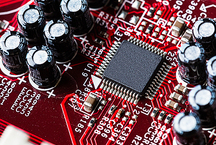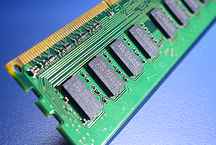Due to the continuous improvement of technology, the specific cost of solid-state drives is steadily decreasing, and their volume and resource, on the contrary, grow. Despite this, hard drives will be relevant for quite a long time and manufacturers do not stop in an effort to improve their performance.
Actually, the HDD design does not fundamentally change for a long time - from one to four light round plates rotate inside a hermetic case, and several magnetic heads move over them and record / read information. The efforts of manufacturing companies are aimed at modernizing the attachment points of moving elements, selecting the composition of the ferromagnetic layer on the discs, improving the drive parameters and heads, as well as optimizing control algorithms for the entire economy.
The most important selection criteria
Geometrical dimensions
The term “form factor” is often used, but there is one nuance. The main sizes HDD two: 3.5 inches for desktops and 2.5 inches for laptops. As a rule, the drive thickness depends on the number of plates and if for desktop PCs its value does not matter much, then it can play a decisive role in portable devices. Ultra-thin laptops are designed for the installation of 7 or even 5 mm hard drives, while the most widely represented devices are 9.5 mm thick.
Purpose of the hard disk
Perhaps the most important criterion is the appointment of a hard disk. If its main task is to storing various information - the forefront requirements for disk space and unit cost. Currently, the best choice here are drives with a capacity of 2-4 TB with low energy consumption. In this case, the speed of rotation of the plates do not pay special attention. In the HDD of this category, it is usually 5400 rpm, but may be higher. For responsible data storage drives are organized into RAID-arrays and reliability is added to the requirements, expressed in the time the device has been in recession. Hard drives for corporate sector have an extended set of design features that increase the "vitality" of the HDD and the corresponding cost. Instant storage readiness is required from drives for network storage at any time, so the firmware for their controllers is modified accordingly, usually to the detriment of energy efficiency.
System drives should provide maximum read speed and, to a lesser extent, write. Their distinguishing feature is a higher rotational speed of the plates (7200 rpm and more), and a side effect of the intensive work of the engine is increased heating and noise. Of course, you need to focus on drives with the most productive interface that the motherboard supports (currently SATA III). In the Windows XP and Windows 7 operating systems there were problems with large-volume boot partitions, therefore, as system drives, drives with a capacity of 3 GB and above were used with this factor in mind. A peculiar compromise between the affordable cost of HDD and high performance SSD are hybrid devices. In single-disk workstations or laptops, such drives can significantly increase the speed of loading the operating system.
Volume
When choosing a hard drive, always pay special attention to its volume. It is his lack in most cases that is the driving cause of the purchase.In terms of the cost of a storage unit, HDDs with a capacity of 2 or 4 TB for desktop systems and terabytes for mobile devices are most beneficial. The advantage should be given to disks with a smaller number of plates. Possessing a higher recording density, such carriers provide a higher exchange rate, and the device itself heats up less during operation.

Other characteristics
- Today relevant interfaces are SATA III for user applications and SAS for servers. SATA II hard drives are also on sale. Remaining fully interoperable in terms of connectivity, they have half the bandwidth than the interfaces of the third revision of this standard. Outdated equipment may require parallel bus drives (PATA - they are also IDE).
- The higher read / write speedthe faster the data will be exchanged with the disk. It should only be borne in mind that manufacturers love to specify in the characteristics of the maximum value, ideally achieved. In fact, the speed decreases as the heads approach the center of the plate and depends on the size of the data block and the mass of other things. For example, in real conditions, the exchange almost always goes both ways. Typical maximum values for SATA III drives are in the range from 130 to 180 MB / s.
- Plate rotation speed important if you want maximum performance, even to the detriment of other parameters. For drives oriented to other tasks, its value may be variable or not specified by manufacturers.
- To a certain extent, speeding up hard disk performance allows cache memory. In the process of reading, data from neighboring blocks are also retrieved and placed in a special buffer with the expectation that they will be needed during the next access to the drive. When reading a large array, it always gives a positive effect. The larger the cache size, the more tangible the performance increase — this was one of the reasons for creating hybrid devices. The flip side of the coin is the price increase and the difficulty of coordinating read / write operations.
- Power consumption indirectly characterizes the probable heating of HDD. More voracious and more warming up as expected are high-speed drives, thrifty and relatively cool - their slow counterparts. In read / write modes, the first consume power from 8 to 12 W, the second requires 4-5. Hard drives form factor 2.5 "in their appetites are much more modest, they need 2-3 W. Of particular interest is the amount of consumption at rest, which serves as a vivid indicator of the energy efficiency of the device.
Major manufacturers
Hard drives are a fairly high-tech product, so initially a small number of companies specializing in their release, is constantly declining. Winchesters are most in demand Western Digital, Seagate Technology, Hitachi Global Storage Technologies (Hgst) and at the very least Samsung Electronics. In the 2.5-inch HDD segment, products are very popular. Toshiba Corporation, and the drives of this company serve as the basis for 2/3 of external hard drives manufactured under other brands.

Photo: www.komposervis.ru
Useful tips
Getting HDD, first of all make a start from how it will be used. The operating system installed on the disks of the “green” series will load slower than it could. The speed of data exchange with fast drives will delight the heart if you forget about their cost. The loss of information can significantly complicate life, so serious matters is to be trusted only to hard drives with increased reliability.
Choosing a hard drive for a laptop, do not forget to pay attention to the size. The thinner the mobile device, the higher the probability of installing a Thin or Ultrathin drive in it.On the other hand, the HDD bay of almost any laptop has one or another impact resistance system, which is based on the installation of a disk surrounded by a damping material. A good option here is to purchase a hard drive with a special thickening pad.
When planning the purchase of a hard disk of the required volume, remember - the value indicated by the manufacturer and the actual capacity of a formatted drive are, as they say in Odessa, two big differences. As a rule, hard drives indicate capacity in billions (G) or trillions (T) bytes. And since one terabyte consists of 1,099,511,627,776 minimum addressable data sets (1024 to the 4th power), the volume in the corresponding units is less.