
It is difficult to find a user of a laptop or personal computer fully satisfied with the speed of their system. Therefore, there is nothing surprising in the existence of various programs - optimizers and special applications designed to speed up the work of the PC.
We should not expect fantastic results from their use, but such programs still bring real benefits. According to the type of optimization, it is most convenient to divide them into the following groups:
- accelerating the loading of Windows and system operation by stopping optional programs and services;
- automate driver update processes;
- computer cleaning - performing search and delete various junk consisting of temporary files and remnants of old programs;
- fix system files;
- nhard disk hard work.
Most of the optimization and cleaning of the computer can be carried out by the built-in tools of the Windows operating system itself, but specialized software makes life easier for an ordinary user, in some cases fully automating the optimization process. Software developers for cleaning the computer from the accumulated debris and optimizing the work of Windows are guided by the collective experience of the computer community and provide for performing only proven and safe actions. If there is a probability of making dangerous changes, the current state of the system is remembered and they can be canceled if necessary.
The best programs in their categories for cleaning the computer and optimizing the operation of Windows are discussed below in our ranking.
The best programs to optimize Windows boot
Even a freshly installed operating system without any additional software uses the resources of the computer is not optimal. The fact is that because of the desire to provide Windows with the widest possible functionality, it also includes numerous services designed to interact with various hardware and implement special options. And in some cases, their capabilities remain unclaimed. As a rule, such services start at system startup, increase the boot time, take up RAM and divert CPU time to themselves.
Problem: When installing additional programs, the latter can either register themselves in the startup folder or the corresponding registry keys, or add their own services to the system. For example, checking for updates of versions or activating the necessary module on a specific event. Management of the list of programs and services launched when Windows starts can be carried out by regular means, such as msconfig and services.msc, but third-party utility utilities provide more options.
Solution: AutoRuns program
Latest version: 13.51 (dated January 4, 2016)
Russian interface: there is
Terms of distribution: Freeware
One of the best in this class is a program for optimizing Windows loading from Sysinternals, acquired by Microsoft in due time. The utility displays absolutely all programs, services, drivers and other components of the system that are started not only at boot time, but also during user registration or the occurrence of other events. Works in all versions of Windows, including 64-bit. Shows the properties of any objects found, the paths and startup parameters and the sequence of their processing by the operating system. By turning off irrelevant services and programs, the user can increase the speed of loading the OS, freeing up the memory and computing resources of his machine, thereby increasing its performance.
Problem: A large number of applications that start with small intervals and the same priority compete for the attention of the processor. Trying to “drag the blanket” to their side, they are able to significantly delay the process of completing the download and interfere with the normal operation of the user. Regular Windows tools allow you to organize a deferred launch of programs, for example, using the task scheduler, but this approach is quite laborious. In addition, processes launched by the scheduler have a low priority, which can be critical for individual applications. In this case, it also makes sense to use specialized software.
Solution: Autorun Organizer Program
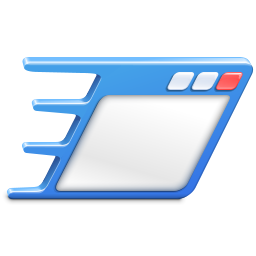
Latest version: 2.20
Russian interface: there is
Terms of distribution: Freeware
The easy-to-use utility of Autorun Organizer from ChemTable Software has proven itself well. It not only allows you to postpone for some time or completely cancel the autorun of any application, but also keeps a startup log, displaying its latest entries in the corresponding panel. This approach provides a visual analysis of the results of changes made to the list of programs launched at the start of the operating system. In addition, Autorun Organizer is able to test these applications for malware using the popular online service Virustotal.
Top programs
to automate driver updates
Problem: Surely many users are faced with a situation where the next update of any driver leads to a significant increase in stability or system performance. Given the large number of installed drivers for different components of a PC or laptop, as well as peripheral devices, regular manual check for updates will take too much time. The best solution in this situation may be to use the appropriate utility.
Solution: IObit Driver Booster

Latest version: 3.2
Russian interface: there is
Terms of distribution: FreeWare, paid version PRO (1500 r)
The program automatically creates and updates the list of drivers installed in the system, searches for new versions for them on the websites of official manufacturers and offers to update them in one click. In addition, Driver Booster optimizes the parameters of some drivers to achieve maximum performance in games. The difference between the free and professional versions is to support the latter of a larger number of devices and create a backup copy when updating.
The best programs to optimize the system
Problem: It often happens that for “complete happiness” there is literally a percentage of productivity. This is especially true of not the most modern hardware platforms and the launch of the latest generation games on them. To some extent, save the situation can use a specialized game optimizer.
Solution: Razer Cortex (PC Game Booster)
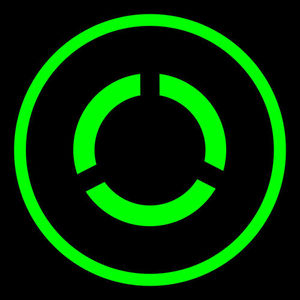
Photo: is3.mzstatic.com
Latest version: 7.0.135
Russian interface: there is
Terms of distribution: Freeware
The program is able to analyze running processes from the point of view of gaming applications and offer the most productive optimization options. When switching to acceleration mode, Game Booster suspends pre-defined background services and applications, and also releases and clears unused RAM. The optimizer has a flexible manual configuration and a large database of ready-made profiles for specific games. In addition to performing basic functions, Razer Cortex is able to stream game play using streaming, create videos, save backup copies in the cloud and do much more, providing avid gamers with a convenient multi-functional environment.
The best programs for defragmenting a hard disk and optimizing its performance.
Problem: Information on the hard disk is stored in the form of interconnected blocks of a fixed size.When writing a file with a volume exceeding the size of one block, the drive electronics tries to select the next one so that during the reading process it is accessed for the shortest possible time. If the best place is already taken, the nearest free one is used. For simplicity, we believe that the optimal access speed is an option when all blocks are located right next to each other. But such a situation is possible only when writing to a new or ordered drive. Periodic installation and uninstallation of various software, as well as the creation and removal on the hard disk of a large number of temporary files systematically lead to the fragmentation of its internal space, as a result of which the speed of the machine can be significantly reduced. There is only one way out - to regularly arrange the placement of occupied and free blocks.
Solution 1: Regular tools of the operating system provide for defragmentation measures (optimization for Windows 8 and above) on their own, but here are a few things. Few people pay attention to the fact that, by default, these operations are automatically performed weekly after midnight. Of course, if the computer is working at that time. To initiate HDD optimization or to collect garbage on SSD using standard tools does not prevent the user from doing anything manual modeunless he is interested in the advanced features of third-party programs.
Solution 2: Defraggler
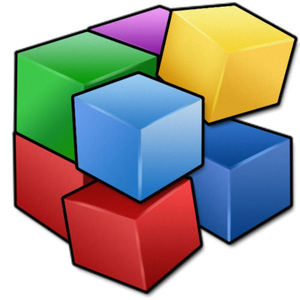
Photo: s43.radikal.ru
Latest version: 2.21
Russian interface: there is
Terms of distribution: FreeWare, paid version Professional ($ 24.95)
If additional bells and whistles are not needed, and staff for some reason are not satisfied, we recommend you to pay attention to the fairly simple Defraggler program from Piriform Ltd, which has a Microsoft gold certificate. The utility allows defragmentation at the folder level or even a single file. It can work in normal or accelerated mode, can organize empty disk space to prevent fragmentation, and also has a special function to organize the placement of the registry.
The best programs for cleaning the computer,
search and remove garbage, fix system files
Problem: The ideal, in terms of system load, is the case when all the necessary software is installed at the very beginning of its operation. Virtually any installation of programs with their subsequent removal inevitably leaves behind a "garbage" that affects performance in one way or another. Partially solve this problem allows the use of third-party uninstallers.
Solution: Revo Uninstaller program

Latest version: 1.95 FreeWare 3.1.5 Pro
Russian interface: there is
Terms of distribution: FreeWare, paid version of PRO ($ 39.25)
The application is a kind of cleaning "combine" with multiple modes of operation. The most accurate uninstallation is done when the program was installed through Revo Uninstaller. The utility saves in its logs the state of the system “before” and records changes “in progress”. If the software is already installed, a unique "hunter" mode will help. When it is launched, a detailed system scan is performed, revealing all interconnections and dependent components. The free version features a simplified algorithm of this mode. Directly deletion can also be performed in several ways, from safe to advanced. In any case, the process precedes the creation of a restore point before uninstalling. In addition to performing basic functions, Revo Uninstaller is able to delete unnecessary and temporary files, clean browsers, and manage applications that automatically start when Windows starts.
Problem: Additional functionality of the Revo Uninstaller program is not able to fully replace both the autoloader management utilities already reviewed and specialized tools for garbage collection in the operating system.
Solution: CCleaner

Latest version: 5.16.5551
Russian interface: there is
Terms of distribution: FreeWare, paid versions of Professional ($ 24.95) and Business ($ 39.95)
The utility is designed to find and remove any debris that inevitably arises in the memory of a computer during operation. First of all, it concerns the operation of the operating system itself: a basket, temporary files, irrelevant magazines, a clipboard, memory dumps in case of failures and other residues of activity. Equally important for the optimal functioning of a computer or laptop is the correctness of the registry, which systematically accumulates obsolete keys and entire branches that refer to non-existent paths, libraries, programs, fonts, and so on. Another way to accumulate trash is internet surfing. CCleaner allows you to delete your browsing history and downloads, saved cookies, and the cache content of all popular browsers. Finally, the utility is capable of performing garbage collection after other programs that create temporary files in the process.
Solution: Wise Disk Cleaner

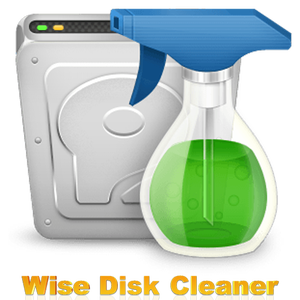
Photo: portablenews.ru
Latest version: 9.21
Russian interface: there is
Terms of distribution: Freeware
Defragmentation (optimization) of the drive is only a side function of the utility, although it is performed according to improved algorithms and with a visual display of the actions taken, in contrast to the standard Windows tools. The advantage of WDC is the ability to clean up the system of unused and temporary files, and this event can be carried out both in a comprehensive and individual categories of "garbage". For example, unnecessary system files (the lion’s share is made up by Windows update installers), various auxiliary components of additional software, such as Microsoft Office, as well as Internet surfing results stored in a large number of individual folders that browsers will never access anymore. Of course, the launch of the utility can be scheduled at the most convenient time for the user, and the composition of the objects to be deleted is completely controlled.
The best universal system optimization programs
Along with utilities sharpened for performing a limited number of tasks, many developers offer universal packages that allow for comprehensive maintenance and optimization of the system.
Auslogics BoostSpeed

Photo: lunnygoroskop.ru
Latest version: 8.2.1.0
Russian interface: not
Terms of distribution: shareware (1350 p)
One of the most popular optimizers in this category is considered to be BoostSpeed from Auslogics. The package consists of 18 utilities, a brief listing of the capabilities of which is as follows:
- cleaning and defragmenting disks, finding and fixing errors, freeing and organizing protected space;
- control of disk usage, search for duplicates, restoration of accidentally deleted files or their guaranteed destruction;
- monitoring and management services, auto start, uninstall software;
- cleaning and defragmenting the registry, fine-tuning system parameters, monitoring and redistributing system resources;
- management of browsers, history of visits and downloads, optimization of Internet connections.
The program is shareware, all functionality becomes available only after purchasing a commercial version. Another disadvantage of Auslogics BoostSpeed is the lack of localization of the latest version.
Advanced SystemCare

Photo: 3.bp.blogspot.com
Latest version: 9.2.0.1110
Russian interface: there is
Terms of distribution: FreeWare, paid versions of Pro (1200 r) and Ultimate (2000 r)
A worthy alternative to the previous offer is the IObit product line consisting of free, advanced and maximum packages. Commercial programs differ only in the presence of the Ultimate version of the antivirus module built using BitDefender technologies and IObit's own developments in protecting computer systems from various threats.In addition, there is a mobile version of the package for the Android OS. To the standard set of cleaning and optimizing the drive, registry, system resource management and other typical features of Advanced SystemCare Pro adds protection for your computer against spyware and adware, as well as the elimination of gaps in the security system of the machine. The databases are updated using cloud technologies, and the corresponding modules are fully compatible with third-party anti-virus programs.
What to do when the computer slows down? Typical problems and means to solve them
The computer can "slow down" for the following reasons:
On the system drive runs out of space. Install the program Wise Disk Cleaner and clean the system. Run as needed.
The loading time of the operating system has noticeably increased. Use the utility CCleaner. If there is a suspicion that the problem is caused by one of the recently installed programs, perform autoloading optimization using one of the appropriate tools. If necessary, remove the problem application with the Revo Uninstaller utility. Use if necessary.
Disk operations slowed down. Defragment using Defraggler or Wise Disk Cleaner. Run periodically.
Maintenance of your system with the attraction universal package - one of the best options. There is only one significant drawback - free versions of programs for optimizing Windows and for cleaning computer from garbage have greatly reduced functionality. But such a comprehensive program contains all the tools that may be needed over time to keep your PC or laptop in perfect order. You only need to periodically run it, perform problem analysis and make decisions on the proposed measures.






