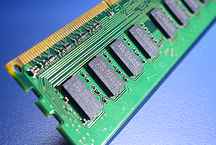13 best sound cards


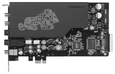
Despite the fact that modern motherboards, even in the budget segment, can often boast the possibility of connecting acoustics 5.1 and even 7.1 without any special tricks, it is impossible to call this solution optimal for music lovers. The fact is that, being bound by the requirements of the ATX standard, motherboard designers have little opportunity to vary the peripheral layout - as a result, the audio path often collects a huge amount of interference that can sometimes be heard even with headphones. In a good amplifier and on sensitive acoustics, all these interferences will inevitably come out, which will require installing a sound card with the best signal-to-noise ratio, high-quality filtering in power circuits.
When working with sound (at least at the amateur level) under Windows, built-in sound cards are completely unsuitable - there is no real-time support for streaming audio data processing, and software “crutches” like ASIO4All turn into serious time delays. If with one or two synthetic tracks of VSTi you can somehow put up with it, then when you try to connect a synthesizer to the built-in sound card, or especially an electric guitar for live recording, the result immediately indicates the need to purchase an external card with ASIO support.
Ranking of the best sound cards of 2018
| Category | A place | Name | Rating | Price |
|---|---|---|---|---|
| Best budget internal sound cards | 1 | ASUS Xonar AE | 9.9 / 10 | 4 178 |
| 2 | ASUS Xonar DG | 9.6 / 10 | 2 498 | |
| Sound cards of the average price range | 1 | ASUS Xonar D2 / PM | 9.7 / 10 | 6 367 |
| 2 | Creative Sound Blaster Z | 9.6 / 10 | 6 521 | |
| Top Top Internal Sound Cards | 1 | ASUS Xonar Essence STX II | 9.9 / 10 | 16 800 |
| 2 | ESI MAYA44 | 9.7 / 10 | 11 155 | |
| 3 | Creative Sound Blaster ZXR | 9.4 / 10 | 16 897 | |
| Best cheap external sound cards | 1 | BEHRINGER U-CONTROL UCA222 | 9.3 / 10 | 2 390 |
| 2 | ASUS Xonar U7 | 9.2 / 10 | 6 660 | |
| 3 | Creative X-Fi HD | 9.1 / 10 | 6 767 | |
| 4 | Lexicon alpha | 8.9 / 10 | 3 650 | |
| Top Professional External Sound Cards | 1 | RME Fireface UCX | 9.9 / 10 | 95 819 |
| 2 | Native Instruments Traktor Audio 6 | 9.8 / 10 | 21 665 | |
| 3 | Steinberg UR242 | 9.7 / 10 | 14 990 |
Best budget internal sound cards
|
4 178
Opens our ranking of the best sound cards for the ASUS Xonar AE computer. The ASUS sound card is positioned as a gamer, but it may be of interest to many: 7.1 sound support with 24-bit / 192 kHz sampling, shielding of the analog path (moreover, with a brutal aluminum plate cover), separation of signal circuits and power supply circuits by two layers of "earth" during production PCB may be interested and lovers of good sound, who do not have much money in stock. Add to this the use of the ESS 9023P chip as a DAC - although this is the youngest model in the ESS SabrePro lineup introduced last year, but the signal-to-noise ratio of 110 dB for a budget card can be considered an excellent result. Well, if you have an external DAC or AV receiver, then the optical output is not forgotten. If you look closely at the card, you can see not just a separate headphone amplifier - this chip in the standard DIP-8 package is installed in the socket! So fans can replace a standard amplifier with, say, OPA2134 (which can already be considered a classic of the genre for computer audiophiles), you no longer have to pick up a soldering iron that automatically disappears from the warranty - just remove one stone from the socket and put another one, experimenting all day long. The sound card will be interesting for home musicians as well. Of course, living hi-Z input won't give you a live power tool without additional tweaks, but support for ASIO 2.2 is quite useful for sequencers and DAW. The fly in the ointment is obvious - the drivers are still damp, so we are waiting for updates.However, this is the fault of all the manufacturers of the periphery (here the author secretly sent curses to Nvidia, a couple of months ago they were constantly hanging up after the next update of the system). Main advantages:
Minuses:
|
 9.9 / 10
Rating
Reviews
I decided to test the card and was not disappointed - it sounds more expensive than it costs, plus you can play with the sound at the hardware level (I have never seen anything like this before!) |
|
2 498
Sometimes a sound card is only required due to the fact that an outdated motherboard is hidden inside the computer case. It only supports stereo output, whereas you purchased a more powerful speaker system consisting of five speakers and one subwoofer. To connect it you need a sound card like ASUS Xonar DG. This is a budget option, endowed with three analog connectors and one microphone input. There is also an optical output. Oddly enough, the characteristics of this model are enough for the overwhelming majority of computer users. ASUS Xonar DG will help you get even if not perfect, but definitely new impressions of games, music and movies. Main advantages:
Minuses:
|
 9.6 / 10
Rating
Reviews
If you have an old PC, and the sound is needed, then the Xonar DG sound card will suit you well. Personally, I clean because of the headphones I bought it and because of the interest already so long ago .. |
Sound cards of the average price range
|
6 367
This survivor in the lineup Xonar once again emphasizes that acoustics is the only thing in the computer world that does not become obsolete in a year or two. From a distance, this sound card can even be mistaken for a video adapter, and only close to understand that under the "shell" of the top cover there are no cooling fans, and a set of connectors immediately indicate the purpose of the expansion card. The connectors are not as simple as they seem from the outside - well, forgive Asus the multi-colored backlighting of the jacks from the inside, it has been seen and not so (although it is somewhat helpful to switch the connectors on the system stand under the table), but coaxials can also be used to connect optocables through the adapter Since the Asus “optics” managed to be built right into the RCA connectors, thus saving space on the already loaded panel, which is limited in size by the standard. However, the MIDI connector still did not fit, therefore, imposed on a separate bar. It's all good, but what is the filling? "Sound" sound card processor ASUS AV200, offering sound processing with a digitization frequency of up to 192 kHz in 24-bit coding, DAC produced Burr-Brown, ADC - Cirrus Logic. All this is richly seasoned with high-quality solid-state capacitors - no electrolytes, electromagnetic relays for "fair" switching. Not bad assembled output analog circuits, headphone amplifiers. As a result, we really have a decent sound quality and detail card with support for multichannel sound, ASIO and the ability to work with MIDI instruments. Main advantages:
Minuses:
|
 9.7 / 10
Rating
Reviews
The sound card is the oldest part in my computer and, frankly, I see no reason to change it until now. |
|
6 521
The younger model of the same name line of sound cards of the company (Z, Zx, ZxR), which does not have an external module. Due to the presence of a current buffer, it is well suited for both low- and high-impedance headphones, with an impedance of up to 600 ohms. The card does not require additional power.EAX technology fifth version supports at the level of the signal processor, which makes Sound Blaster Z an attractive choice for gamers. By the way, there is a microphone with a variable width of the beam, which can be considered as a worthy bonus. With film and music orientation things are somewhat worse. Due to a separate and quite good DAC for front channels, the card provides high-quality stereo sound, but for 5.1 systems it is better to look for another model. At the same time, a pair of digital interfaces allows the conversion and further processing of the signal on a connected external device of a higher class. If an important condition when choosing the best sound card is the presence of an external unit with volume control - pay attention to the Zx model. Main advantages:
Minuses:
|
 9.6 / 10
Rating
|
Top Top Internal Sound Cards
|
16 800
More than seven years ago, ASUS has raised the bar for discrete sound cards high. Model Xonar Essence ST is still a kind of benchmark with which music lovers compare new products. If there is at least one PCI slot on your motherboard, feel free to look for a "veteran". Otherwise, you will have to choose from a considerable number of new and newest sound cards of the Essence line equipped with a PCI Express interface. However, if you do not plan to create music content - there is not much difference. On the contrary, then we recommend to look at the modifications STX II. They are equipped with high-quality operational amplifiers MUSES. Moreover, the corresponding chips can change without soldering, which allows to experiment with sound and simplifies the repair process. Finally, the power supply circuits of these sound cards are not built on impulse, but on linear elements, which practically do not introduce any distortions in the signal. It is noteworthy that the manufacturer’s product range includes both stereo and multichannel modifications of the Xonar Essence STX II. Main advantages:
Minuses:
|
 9.9 / 10
Rating
Reviews
To my taste, the best sound card sounds superb, and my favorite tracks have a lot of new nice details. |
|
11 155
Continuing our ranking of the best sound cards ESI MAYA44. This internal card among the musicians has not needed recommendations for a long time, it is easily recognized due to the non-traditional snow-white color of the board. But, if you are not a freelance guitarplayer or musicforums, we’ll stop at the description in more detail. Characteristic features of the card immediately give out 6.3-millimeter jack sockets: yes, it is designed specifically for the professional standard, and not the usual 3.5-mm connectors for computers. Accordingly, the “jack” of the microphone input also has a 48 volt phantom power supply. The “figure” is introduced by a separate coaxial connector and optics. The built-in headphone amplifier can pull both common 32 ohms of impedance and all 300 ohms for specific studio models. After installing the proprietary drivers, an unprepared person will unwittingly scratch his head — okay, the DirectWire interface, where you can virtually switch the “switching cables” of the connectors between MME, ASIO, WDM and GSIF; So you should not be surprised that this sound card “lives” on the shelves of computer stores for 12 years (!) - for home studios it still remains one of the best relatively affordable solutions, since the manufacturer does not forget about the support and offers on the site Now the drivers are not only under the “pig” of the youth of MAYA44, but also under the other Windows systems up to the 64-bit “dozens”, Mac OS X. So, if, on the advice of your friends, you already decide to roll back to XP, they say, otherwise “Maya "Does not work, just go to the ESI website. Note that the updated version of the sound card has not changed much - the latest modification of the MAYA44 eX differs only in the use of a PCI-E x1 slot instead of the outgoing PCI ... well, and in red instead of white. Main advantages:
Minuses:
|
 9.7 / 10
Rating
|
|
16 897
A very interesting set is hidden in the box - not only does the sound card itself consist of two blocks, thus occupying two slots on the rear panel of the case, it also comes with an external controller having 3.5 and 6 jacks each, 3 mm for connecting microphones and headphones with any type of connectors and a large analog volume “twist”. There are two more "jacks" 6.3 on the board itself, with 300 ohm studio headphones being supported, RCA "tulips" and an optical digital audio channel. One gets the impression that Creative thought not only about gamers, but also about lovers of pure high-quality sound - and, perhaps, about sound recordings? It turned out, however, strange. Yes, the sound card boasts an excellent signal-to-noise ratio and got rid of the bass bulging, which is often blamed on other models of “creative” sound cards. Yes, there are high-quality Nichicon Fine Gold capacitors, and the headphone / amplifier channels are switched by “honest” relays, not by semiconductors. But at the same time phantom power for condenser microphones in the card is not physically provided, the input can work only with ordinary electret. Instead of a studio microphone, thus, you will have to connect a gaming headset. As a result, the sound card, which is only slightly superior in sound quality in the “tops” area, is the same ESI MAYA44 (but not so much as to justify the difference in price), is deprived of the basic attribute of studio cards, and switching and mixing capabilities, despite the abundance of tabs in the original shell, losing the good old "Maya". So their order in our ranking of the best sound cards is expected. Main advantages:
Minuses:
|
 9.4 / 10
Rating
Reviews
To listen to the sound of a great sound card. The sound surprised, from Creative did not wait. But the record is worse, “they all have it all” obviously is not working. |
Best cheap external sound cards
|
The budget price is not always a flaw: no matter how the audiophiles sound the Behringer sound card, the sound quality is quite acceptable for such a price, especially since there is a stereo input (standard “tulips”) with the ability to connect to the outputs on the same “tulips” of monitor acoustics . Plus - a separate headphone output with its own volume control, which will allow you not to touch the system control each time the “ears” are connected. Thanks to the support of ASIO 2.0, this card can also be useful for home musicians - the simplest adapter will allow you, for example, to connect a synthesizer to the line inputs and start your favorite Cubase again on your computer (yes FL Studio, indeed). By the way, when you register a product on the site a bonus is given the activation code for the full-featured version of Tracktition. With a simple dibox you can use the guitar. Another plus is the presence of an optical output: why is it not a budget option to connect to an amplifier or receiver of your laptop? And let the DAC and ADC here operate at a frequency of no more than 48 kHz, tell me honestly - are you going to listen to music recorded at a higher sampling frequency? Main advantages:
Minuses:
|
 9.3 / 10
Rating
Reviews
I bought a sound card to the laptop in exchange for absolutely “no” integration. You know, and a very good sound for the money, plus the output to the headphones is not for show. |
|
6 660
Sometimes the user does not want to install another expansion card inside the computer case. In such cases, ASUS Xonar U7 can be useful. This is an external sound card that plugs into a USB connector. With its help, it is easy to organize audio output to acoustics of 7.1 format. At the same time, the frequency of the DAC available here reaches 192 kHz - the maximum value. A total of five analog connectors can be found on the baby's case. Separately, it should be noted independent headphone output - this is rarely found in cheaper external sound cards. Actually, the cost is the main drawback of ASUS Xonar U7. Main advantages:
Minuses:
|
 9.2 / 10
Rating
Reviews
Best usb sound card. Excellent sound, stylish looks, volume control on the case, power supply via USB, ASIO. |
|
6 767
The Sound Blaster X-Fi HD card is a rather ambiguous product. It has a special input that allows you to record various musical instruments or work with a full microphone, but does not support the ASIO technology. Since in the Windows architecture, the audio subsystem processes audio data with low priority packets (remember the characteristic sound when the system hangs, when one fragment of a random length loops?), ASIO technology for this platform is the only way to work correctly with real-time and lossless audio. To work on mixing tracks on a computer without ASIO - a lesson for very large originals. At the same time, there are no special complaints directly to the sound path of the card, since a very worthy chip from AKM is engaged in converting a digital signal into an analog form. The front panel of the device is equipped with full-size TRS connectors (6.3 mm), and the maximum allowable impedance of the connected headphones is 330 Ohms. As a feature of the card, you can consider the built-in phono stage, thanks to which it can be successfully used to digitize vinyl. Main advantages:
Minuses:
|
 9.1 / 10
Rating
Reviews
Excellent external sound card for users who are not subject to audiophile kinks, but who appreciate a decent sound. |
|
3 650
This sound card was, of course, interesting before the crisis, but its current price already gives reason to wonder whether it is more interesting to dig into a little more. In fact, Alpha is positioned as an entry-level home recording model that supports a digitization frequency of no more than 48 kHz. Yes, and ASIO is the "old" version 1.0 - so the rating of this sound card, we certainly lower. But in the “buying and selling” forum sections it costs mere pennies, and now this option is more interesting for exploring home recordings. To get used to it is simple, everything that is needed at hand is assembled on the front panel. From left to right, go Hi-Z input of the instrumental "jack" to the delight of guitarists, volume controls of the instrumental and microphone channels, the monitor mode switch (stereo / mono), the monitor mixer and the overall volume control. Headphones are plugged into the 3.5 mm jack from the rightmost edge. And where to connect the microphone? For him, the connector is hidden behind, and the studio XLR (but without phantom power - no condenser microphones, only a “speaker”). There are also two “jacks” of 6.3 mm linear inputs, the line outputs can be connected even with the same “jacks”, even “tulips”. Completes the list of "buns" bundled license for Cubase with a pair of proprietary plug-ins and support for both Windows and Mac OS. However, there are also disadvantages, which unequivocally give out the budget of a sound card and force to lower it to the “bottom” of the rating. This is the strange support of the manufacturer, who has not updated the driver for a long time (and with the transition to sleep and subsequent waking up, for example, Windows has problems), and the inability to adjust the signal level going to the headphones (like Karl?). On the same Windows 8 and 10, the driver will have to be installed “with a tambourine”, as the manufacturer directly wrote on the product page. The standard USB cable is long, which is convenient, but not very high quality - it is worth replacing it, if “hangs” and other problems with sound are noticed. The sound of the card is boring, and wins little from the “built-in” on Realtek’e. Main advantages:
Minuses:
|
 8.9 / 10
Rating
Reviews
You can try working with sound - you can turn on the same guitar, skip it through DAW, and so on. But there is a risk to grow out of it quickly. |
Top Professional External Sound Cards
|
95 819
Sound card RME Fireface UCX is a full-fledged professional tool without exaggeration (although they ask for the appropriate money). The owner of the Fireface UCX has the ability to connect via USB, even FireWire, with 8 audio inputs and audio outputs (two channels can work with both 6.3 mm jacks and XLR connectors, of course, with phantom power), so the switching options enough to record the entire group in the collection (of course, about Hi-Z input for power tools is not forgotten). Microphone preamps and instrument inputs are controlled via a digital interface. Not forgotten, and digital audio interfaces: input and output S / PDIF (optics and coax), ADAT (optics). In total, the owner has up to 36 independent channels for input and output, plus MIDI In / Out and external synchronization input. Digital-analog paths operate with sampling rates of up to 192 kHz, with a dynamic range of 114 dBA for both recording and playback. And regardless of the settings, the delay is fixed - 14 samples for analog-to-digital conversion, 7 - for digital-analog. In other words, when operating at the maximum frequency, the delay from the input to the output to the monitor acoustics will be only 100 nanoseconds. As befits a professional tool, the sound card itself, and especially its TotalMix software environment, is not user friendly. But, having learned to understand the intricacies of buttons and knobs, one can appreciate the full width of the possibilities that RME Fireface UCX provides. And if you add the reference stability of the entire software - from the drivers to the mixer, then the price of the card does not seem high at all. If you need a rack version - take the FireFace UFX. Main advantages:
Minuses:
|
9.9 / 10
Rating
Reviews
Bought in the studio. Yes, it's expensive, but it's worth it: more opportunities are more customers, so she paid for herself. |
|
To equip a home DJ-complex or the workplace of a sound engineer in a small club will be helped by a professional-class board from Native Instruments. In its durable metal case hidden high-quality stuffing that allows you to connect up to three sources of stereo simultaneously. A pair of DJ turntables can also be used as signal sources - switchable phono equalizers are provided in the signal circuits. There are also three output channels, and besides them there is a separate control headphone jack and a USB port for working with a computer.The latter is not necessary - thanks to the Direct Thru device and its own power supply, Traktor Audio 6 can do without a PC, although its attractiveness is then noticeably reduced. Say what you like, and the ability to instantly load the necessary tracks directly from a hard disk or a large library of various effects are expensive. Main advantages:
Minuses:
|
 9.8 / 10
Rating
Reviews
A good sound card with a lot of advantages and high-quality sound path. Requires an appropriate external mixer. |
|
14 990
Enough budget solution to work with sound, and from the eminent manufacturer. With two discrete D-Pre mic preamps and a Yamaha digital signal processor, the UR242 will not be ashamed of its “stuffing,” and the possibilities for a home musician will suffice here. On the front panel of the device there are two XLR + TRS connectors (by the way, produced by Neutrik - this again comes back to the issue of accessories), which will allow connecting microphones (there is a phantom power) or a power tool, transferring the first input to Hi-Z mode with one click. Two more jack-in jacks are on the rear panel, and there are also line-out jacks and MIDI connectors. Analog adjustments: two “twists” of the gain for the front inputs, the volume at the line outputs and the output of the headphones are configured separately. Plus, the buyer receives license keys for Cubase AI and Cubasis LE (yes, with the help of the UR242, you can really work with sound on iOS devices). Main advantages:
Minuses:
|
 9.7 / 10
Rating
Reviews
The best sound card is acoustics turned on at home through it, and I just throw it into the guitar case for rehearsal, especially the food here is the same as for all lotions. |
How to choose a good sound card?
If the sound path of the motherboard of your computer or laptop is built on high-quality components, it makes no sense to acquire a discrete budget card and even an average level. The difference will be almost impossible to feel. In the same way as in the case of audio output to inexpensive speakers or headphones. There is an opinion that the cost of the acoustics used should be several times higher than the price of the sound card - then the kit will be balanced.
So, you decided to refuse the built-in sound card. Then we will immediately determine the options:
- Cheap embedded cards - A choice for an undemanding ear, if the sound of the “plug-in” is completely obscene, or you want to connect the multi-channel speakers to the motherboard, which has only a stereo output. Although, taking into account the fact that now even budgets allow you to connect at least acoustics to 5.1, such a need may be needed except on a computer that has long been time to upgrade itself. The same can be said about cheap external sound cards - they remain the only option for laptops, but also for PCs they are interesting in that they “collect” less interference on the analog path.
- Love music not only to listen, but also to create? Regardless of genre preference, you will need a sound card with the supportASIO, and then we look at its equipment - for power tools will be required high resistance (Hi-Z) entrance, studio condenser microphones need phantom power. If you work exclusively with VSTi, then you just need to have ASIO on board.
- There is a desire to connect a computer with an external DSP or AV-receiver? Then choose cards with exitS /PDIF - a coaxial or optics depending on how the input on the connected device is implemented.
- Is interesting multichannel sound in games? In this case, the support of the EAX card will be still relevant, although it can already be considered as leaving the stage (the last version of the standard was released in 2005). In this case, it will be more logical to choose from Creative production cards - whatever one may say, this is exactly the company EAX created.
There are a number of nuances that must be considered. For example, not for the first year Creative is famous for its disgusting support - the same Audigy of the old series already on Windows 8 can work with problems because of the not updated and initially raw drivers. Any card, both external and built-in, may not work properly due to software and hardware conflicts: for example, a loaded USB hub or motherboard bridge can stutter even using ASIO-enabled cards, especially if the driver is set to the maximum frequency. discretization (and, accordingly, on the maximum amount of data transfer). So it’s not always necessary to immediately blame the manufacturer for all the deadly sins - it’s worth finding out with your computer (not to mention the anecdotal cases when the BIOS forgot to turn off the built-in card).
Have a good shopping!