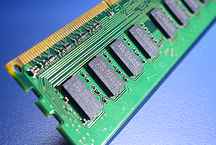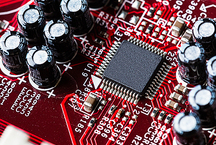7 best computer fans





Even in the simplest assembly of the “office” level, at least one fan on the processor cooler is already in use, and not always (especially if the cooler is cheap) it suits, even being new. Due to the lack of static pressure and performance at low speeds, it has to be unscrewed at full speed, if the adjustment is generally incorporated in the design, and as a result, even without a load, the noise from the computer begins to put on hearing. When the cheap sleeve bearing is worn out, vibration will also be added to the increased noise. If we talk about more serious systems, where from the processor and from the video card you need to take a fair amount of heat, here you have to assemble a serious system for blowing through the case, using both retractable and exhaust fans. Here requirements for their noise will be even higher. Finally, the old fan in the power supply can also begin to rumble and howl under load, and he will also need to look for a replacement ...
So - what really reliable, efficient and quiet computer fans are in our stores in order to, as they say, “put and forget”? Given the limitations of the volume of the article, we will not individually consider different sizes of fans - as practice shows, within the same series, if a hundred-twenty is good, then you will like “eighty dozen” and “hundred-dozen”. Take as the most popular size of 120 mm - most cases are designed for it, and common tower coolers, and radiators of the NWO.
Ranking of the best fans for the computer
| Category | A place | Name | Rating | Price |
|---|---|---|---|---|
| Best PC case fans | 1 | Noctua NF-S12B redux-1200 | 9.9 / 10 | 1 050 |
| 2 | Noctua NF-P12 | 9.7 / 10 | 1 360 | |
| 3 | be quiet! Pure Wings 2 (BL046) | 9.4 / 10 | 790 | |
| 4 | Thermaltake Pure 12 | 9.0 / 10 | 400 | |
| Top radiator fans | 1 | Noctua NF-A12x25 PWM | 9.9 / 10 | 2 500 |
| 2 | Corsair ML120 Pro LED Blue | 9.8 / 10 | 2 318 | |
| 3 | Deepcool TF120 (Red) | 9.0 / 10 | 906 |
Best PC case fans
|
Noctua NF-S12B redux-1200
1 050
Replacing the old fan lines with the new “trimmed” Redux-series, Noctua went to extremes: of course, the lack of overpayment for beautiful packaging and complete adapters, which are not always necessary, is good, but even antivibration inserts in the corners were removed from the package. However, the level of vibration of the fan itself is very low, so it is not particularly scary. But those who considered the old brown-beige Noctua fans to be boring in design will now take their words back: the new ones are DULLER DUEL!
But the quality here is exactly what you expect from Noctua - a fan that is absolutely useless on radiators, just like the cabinet is perfect, providing a flow of 59.21 CFM for only 1200 rpm. Needless to say that this fan is silent even without the use of reobas? Main advantages:
Minuses:
|
 9.9 / 10
Rating
Reviews
He put both on the blow and on the blow - the temperatures dropped noticeably, and only the video card was heard, and then it was under load. |
|
Noctua NF-P12
1 360
Although this fan is already audible (if it is directly connected to the power supply, and all other PC components do not show themselves), the trouble is small, if there is no reobasa - there is a small adapter in the set with a current-limiting resistor that reduces speed to absolutely comfortable hearing. By picking this is the very “good old” Noctua, right up to the owner's autograph on the package. Solid and reliable - rather you will sell a computer with this fan than you have time to change it.
Main advantages:
Minuses:
|
 9.7 / 10
Rating
Reviews
I bought a fan and do not remember. So, just dust off the blades from time to time. |
|
be quiet! Pure Wings 2 (BL046)
790
At this point, the name itself obliges: it was called “Be quiet!”, So be it. And in this regard, the Pure Wings 2 corpuscle will indeed become a worthy choice - it, spinning up to 1500 rpm, gives out up to 51.4 CFM, while remaining virtually inaudible. Of course, it may seem that the performance is not so great for the “one hundred and twenty”, but more productive models often have to “choke” with the reobas, reducing the speed - here you can directly connect the fan to the 3-pin connector of the motherboard without worrying about the increased noise .
Completion is minimal - the fan itself and a set of screws. It is a pity that there are no silicone “nails” or an adapter to Molex - they would not be superfluous. But the price is quite attractive, and, even if there is not a top-end "magnetic" bearing, but the usual hydrodynamic, the declared resource of 80 thousand hours and the three-year warranty are quite good. Main advantages:
Minuses:
|
 9.4 / 10
Rating
Reviews
I put it on injection and the old fan in the power supply unit changed at the same time. It became quieter at times, the temperature was normal. |
|
Thermaltake Pure 12
400
Further in the ranking of the best fans for the computer - Thermaltake Pure 12. A simple and inexpensive "case" is well suited for budget assemblies, where you do not need high performance or LED lights, but you have to put something on blowing or blowing. Although the performance of the Pure 12 is small - 41 CFM, it gives them up to 1000 rev / min, so it is completely quiet.
It is assembled well, vibrations do not annoy, and the braid on the wire is a pleasant bonus from the manufacturer, in this price range the decision is not so frequent. However, it is worth considering that the bearing here is an ordinary sleeve, and its stated resource is only 30 thousand hours. Although, on the other hand, here it is possible to update the lubricant from time to time, in contrast to more complex systems, usually made non-separable. Main advantages:
Minuses:
|
 9.0 / 10
Rating
Reviews
Well, not Noiseblocker, but for the same price for the entire system unit of fans purchased. |
Top radiator fans
|
Noctua NF-A12x25 PWM
2 500
The "old man" Noctua NF-F12 at one time earned a reputation as a reference - quiet, reliable and well-blown radiators, he could manage to survive a couple of upgrades and continue to work further. Is that the branded colors someone did not like, but the Austrians gave their customers exactly the result, not the multi-colored highlight or trick forms.
But this year, in addition to the NF-F12, which has not retired, a new product came on the conveyor - NF-A12x25. By saving and familiar to everyone the color scheme, and excellent equipment in the original box-book, this fan could become even better. The increased number of blades, the increased working speed, the reduced gaps between the blades and the frame allowed the fan to provide both greater airflow and more pressure than the previous model, while the fan kept the brand noiselessness: only at maximum speed a slight rustling is heard, and if open the case. Even the equipment has become richer - in addition to the already familiar anti-vibration corners, there is also a one-piece gasket made from the same material for mounting on SVO radiators. The bearing is already a well-known SSO2 with magnetic self-centering, which quietly covers the guaranteed 150 thousand hours of continuous operation. Main advantages:
Minuses:
|
 9.9 / 10
Rating
Reviews
Noctua continues to be the benchmark. Expensive, but worth it. |
|
Corsair ML120 Pro LED Blue
2 318
If the main reason for not buying Noctua becomes a boring appearance, the Corsair comes in with its ML120 Pro LED series. There is a choice of red, white and blue lights, so if you want a Russian, Serb or Frenchman can even assemble patriotically colored cooling from three fans.
But we are interested in efficiency, is not it? By issuing up to 75 CFM (cubic feet per minute) at a maximum static pressure of 4.2 mm water column, this fan blows dense radiators even better than Noctua (except monstrous industrial models that spin up to 3000 revolutions per minute and sound like they can with an aircraft turbine). However, Corsair is not silent at its limiting 2400 rpm. But at medium speeds, it retains decent parameters in the absence of noise perceived by the ears, so it will be interesting for powerful gaming systems: beautifully and silently spinning-glowing, at the right moment it can provide heat removal from the system at peak load. And the noise at this time will be blocked by the sound of gaming special effects, is not it? Main advantages:
Minuses:
|
 9.8 / 10
Rating
Reviews
Fits perfectly into the design, and the system keeps the temperature normally. Sorry, it is worth a little. |
|
Deepcool TF120 (Red)
906
Deepcool? Really? Yes, cheap series of computer fans from this company are really capable of causing a contemptuous mine — either they don’t blow like XFan 120 without backlighting, or they blow, but they vibrate and howl like the same XFan, but with backlighting.
However, in the Gamer Storm series, the Deepcool fans really became more interesting - the removable (for ease of cleaning) impeller is better balanced, the bearing's life has grown (the manufacturer claims 100,000 hours, although it’s hard to say how much marketing this is and how many realities) although the fan is noisy at maximum speed, in cooling systems it can be safely used on medium, when there are no complaints about noise. It blows radiators well, so it will take root on the “dropsy” and on the tower cooler. Well, since the word “Gamer” appeared in the title, the backlight also appeared. Fortunately, not as vyglyglaznaya as in XFan. Main advantages:
Minuses:
|
 9.0 / 10
Rating
Reviews
Cute and good blowing. For the year we did not make any noise anymore, although the computer works for a long time. |
How to choose a good fan for the computer?
Let's start with the type of bearing - it determines both noise and fan resource:
- Sleeve bearings extremely cheap, but the resource does not differ. In addition, increased gaps will lead to the appearance of vibrations and noise, even indecent.
- Hydrodynamic bearings - the same sleeve, but with a more competent system of holding the lubricant in the gap (screw cutting). They no longer need to regularly lubricate, trying to extend the resource, and they work quieter and longer.
- Magnetic self-centering bearings, like Noctua's SSO / SSO2, is the next stage in the development of the “sleeve”, virtually eliminating dry friction. As a result, the resource grows many times, and the noise decreases. No wonder fans with such bearings are the most resourceful, except ...
- Fans on ball bearings: they are the most “unkillable”, but they are also noisier.
The main indicator of fan efficiency is its air flowmeasured either in cubic feet per minute (CFM) or in cubic meters per hour. It is easy to compare these values: 1 CFM≈1.7 m3 / h. But, if we are talking about a fan installed on the SVO radiator or an air cooler, be sure to look at the maximum static pressure: a low-pressure fan simply cannot blow a cooler normally.
Standard connection A computer fan is either a three-pin or four-pin plug. In case models, there is usually a Molex (PATA) for direct connection to the power supply. The difference here is that the 4-pin has a separate wire for controlling the speed: if your motherboard cannot control the voltage, then only 4-pin models with PWM are used, the three-pin will constantly spin at maximum. At the same time, if a 4-pin fan is connected to the 3-pin connector, it will simply reach its maximum speed due to the internal tightening of the control input that remains free to “plus”.
And, of course, do not forget about noise leveland note that when installed on the case, poorly balanced fans start to make much more noise. In part, this can be reduced by fixing the fans through silicone nails, not rigidly on the screws, but in any case, a quiet fan will provide much better comfort, especially at night.
Have a good shopping!