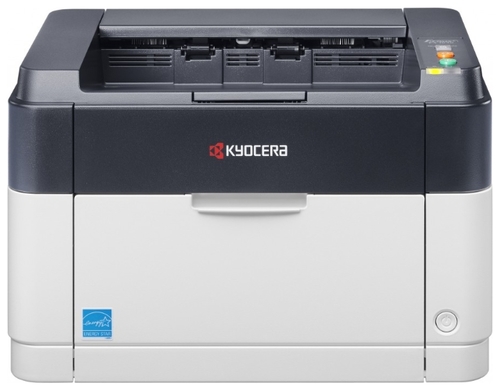
Specifications
| General characteristics | |
|---|---|
| Device | Printer |
| Type of printing | black and white |
| Printing technology | laser |
| Accommodation | desktop |
| Application area | small office |
| Number of pages per month | 10000 |
| Printer | |
| Maximum format | A4 |
| Maximum resolution for b / w printing | 600x600 dpi |
| Print speed | 20 ppm (b / w A4) |
| Warm up time | 14 s |
| First print out time | 8.50 c (b / w) |
| Trays | |
| Paper feed | 250 sheet. (standard), 250 sheets. (maximum) |
| Paper output | 150 sheets. (standard), 150 sheet. (maximum) |
| Consumables | |
| Paper density | 60-220 g / m2 |
| Print on: | cards, films, labels, glossy paper, envelopes, matte paper |
| Photo Drum Resource | 100,000 pages |
| Resource b / w cartridge / toner | 2500 pages |
| Number of cartridges | 1 |
| Type of cartridge / toner | TK-1110 |
| Memory / Processor | |
| Memory | 32 MB, maximum 32 MB |
| CPU | ARM926EJ |
| CPU frequency | 390 MHz |
| Interfaces | |
| Interfaces | USB 2.0 |
| Fonts and languages of management | |
| PostScript support | not |
| Additional Information | |
| OS support | Windows Mac OS |
| Power consumption (during operation) | 304 W |
| Power consumption (standby) | 3 W |
| Noise level at work | 50 dB |
| Dimensions (WxHxD) | 358x241x262 mm |
| Weight | 6.3 kg |
Reviews of laser printer Kyocera FS-1040
Virtues
- 1) Self refilling for toner price
- 2) The printer itself is cheap with a fairly decent quality of materials (obviously better than Samsung) All plastic, of course. Luke back there.
- 3) The software bundled is pretty. You can see how many pages printed, adjust the brightness through the charge level of the drum and some more.
- 4) This model, in difference from 1060 and others from this price niche, is supported by Linux. Not tested yet.
- 5) A large-capacity cartridge, the end and the edge is not visible to it after refilling (but it is better to fall asleep only by 70%). I printed 1000 pages, I look through the hole, 30% of the toner can go there, no more. Start-up cartridge by volume is full-fledged (not by filling toner from the factory)
- 6) The printer itself is convenient, with tray protection, with the necessary buttons on the face, and not like cheap HP (only on)
- 7) Due to the large volume of the cartridge, you can send somewhere to a thread of a remote object, where there are no tankers, and you rarely happen, and periodically pour toner from the tube.
disadvantages
- 1) It shows the% of the remaining toner in the cartridge based only on the chip, ie it counts copies. After refueling this information is not visible.
- 2) Starting cartridge. Printed 700 sheets. The printer began to swear, determined from the toner sensor that it was not there, although there were still many at the bottom. After refueling, he continued to type as if nothing had happened.
- 3) on 1700 pages the printer finally realized that the cartridge was refilled and got into a stupor. Now WITH EACH PRINTER ENABLE, 2 BUTTONS MUST BE CLAMPED. Alternatively, disable the printer's auto power off. If users are adequate, then it does not bother.
- 4) Slightly curls the paper. Just need to use dry paper.
- 5) 1 time (2200 printed in total) the printer began to print in pale stripes, as if the toner had run out. I was about to refill it, took out the cork - there is still dofig toner. In the end, just shook the cartridge and put it in place. Those. Either the toner in the cartridge (unoriginal) was crushed and stopped falling into the auger or the printer forgot to pump it in time to the developer. The second can be fixed by simply slamming the front cover - the printer will twist the auger. For now, this is the most dubious moment in the printer.
- 6) SCREWS FATAL for this printer, t to replace the drum is impractical. T e, any (Krivoruk) employee can kill the printer at any time. The main disadvantage of this type of printers, where everything except the capacity with noner is built into the printer. The problem is exacerbated by taking the network or MFP, they are much more expensive, and the result is one. I still would not have decided on something other than such a state employee.
Comment
Time will tell the price of ownership. It is most important.Slightly more inconvenience or subtleties in use as compared to HP (for 3700r), but refilling is cheaper though, independent vs calling a specialist or taking cartridges away. + saving on periodic drum shifts for hp cartridges.
But all this only if the printer will serve its 100 000str, after which it can be safely thrown out. Perhaps the gears will break, which cost 250r + replacement. Yes, and the cartridge itself (its auger) can fail, and costs about 1600r. Savings on matches, in general. But it was interesting to look at this beast.
FILLING:
I cut the cork, its edges, poured, put back. Toner oozes out of the cork and is difficult to remove, I cut off the edge. You can try to leave the edges on both sides and knock out. The gap can be filled with PVA. Then the seal is preserved and almost no dust. It is best to buy a stopper from the Samsung cartridge or pharmacy vial. Drilling is risky, chips can get in and shake out all the contents. (and it scatters and everything is dirty, and you can't breathe toner)
ya.552r5r3, 2014-03-13 Evaluation 4
Virtues
- Low price, reliability, very low cost of printing, a great resource.
disadvantages
- For this price there is no.
Comment
During operation (6 months), no significant deficiencies were identified, there were no failures. There have been cases when I did not grab the paper, if there were 1-2 sheets in the tray, but this is very rare, the problem did not recur when re-feeding. We use more than 20 such printers, work in terminal mode, no hangs. When using non-original cartridges, printing is not blocked. The toner is filled with Hi-Black universal TC series, and the print quality is high. After 6 cycles of refilling (~ 18000 pp.), No problems were found, the print quality is high. Due to the particular design of the cartridge, it must be installed in the printer carefully, otherwise spilling of toner inside the printer is possible, 20 users have no difficulty in this regard. I would also like to note: the printer is not smart, but not a brake; it’s quite comfortable to work with. I think this printer is the best in this price category (has no analogues), and the cheapest to maintain.
Added after 4 months:
The Hi-Black toner of the universal TC series began to give a faint print, yet it is better to look for another toner.
Very weak drive gears on the development unit (responsible for transferring toner from the cartridge to the development unit), if the cartridge is overloaded with toner, the toner feed gear lock will break. At the moment, there is information that Kyocera began the production and sale of these gears by individual parts, i.e. There is no need to change the entire development unit.
Here are the parts codes:
GEAR-KYO-FS1020MFP-O-2M214201 Kyocera toner feed drive gear
GEAR-KYO-FS1020MFP-O-2M214210 Kyocera toner feed drive gear
GEAR-KYO-FS1020MFP-O-2M214220 Kyocera toner feed drive gear
X-KYO-302M214230-O Kyocera Toner Supply Gear Fixator
X-KYO-302M214340-O Kyocera toner supply gear spring.
There were no other problems. Even with these shortcomings, I consider the printer a good choice, given its cost and resource.
les les, 2014-01-22 Evaluation 5
Virtues
- Price, reliability, durable photodrum
disadvantages
- Be careful with the toner cartridge, the device is extremely unreliable, if inserted after recharging carelessly, it may break, then you will buy a new one at the price of the printer itself
Comment
For its price, home is the most, refilled without firmware, the device itself is reliable, except for the cartridge, I advise home, the product would be 5, if not the design of the cartridge
Anonim 2013-08-28 Evaluation 4
Virtues
- Low price. Quiet.
disadvantages
- Starter cartridge only 700 copies
Comment
Great machine for your money.
Equipped with an amorphous silicon drum, which has a life of 100,000 copies.
Want to have no problems? Expensive, but high quality - we buy native toner. Tuba TK-1110 is enough for 2500 copies. Want to save - please. Use compatible tubes STRICTLY on Japanese Tomoegawa toner - there are such on the Russian market. Want to refill - refill ONLY with this toner.
Low quality toner kills the drum, reduces its life. This will not be a warranty case, you will change it for your money. The cost of replacement is commensurate with the cost of the device. Or buy a new printer, which is more likely. Also, make sure that no staples / clips, etc. come into the machine. If foreign bodies damage the drum, the replacement will also not be guaranteed.
It is because of people pouring incomprehensible soot into Kyocera devices that there are a lot of bad reviews - the device, they say, is fig. The devices are excellent, you just need to understand that using a low-quality consumables, you deliberately ruin your equipment.
Lapshov Eugene, 2014-09-24 Evaluation 5
Virtues
- Price
- Service cost
- No need to perform additional actions after the purchase for the implementation of self-service (flashing, chipovka, etc.)
disadvantages
- No USB cable included
Comment
Extremely adequate device for such low money. Does not require flashing or chipset cartridge. The cartridge is different from the usual with the drum inside. Here, a cartridge is simply a container for storing toner with a hole provided for filling it (you can do it yourself without any preparation). Nevertheless, the cartridge is chipowan, but the maximum that this affects is the notification from the printer that the toner has finished, while the printer continues to work fully.
Many people have negative comments about the design in terms of transferring the photodrum into the printer case (a similar design in the budget Xerox 3010, which has a life of 30,000 copies), but in the case of Kyocera, the photodrum resource, the development unit and the thermoblock 100,000 copies at the same price of devices. Without taking into account the cost of toner, less than 3 kopecks per print 1 sheet. Even close cheaper among modern state employees, I suppose not to find.
vyalov.ilya, 2013-02-18 Evaluation 5
disadvantages
- Actually, like a home printer - not found.
Comment
For LUT, this printer is NOT SUITABLE! Printing on gloss and substrate self-bonding clear, but the density of the toner layer is low - there is a subtraction: (.
Anonim 2014-06-16 Evaluation 4
Video review printer Kyocera FS-1040



