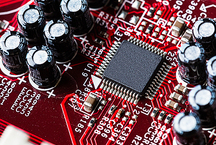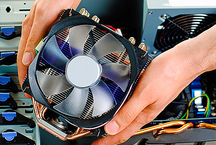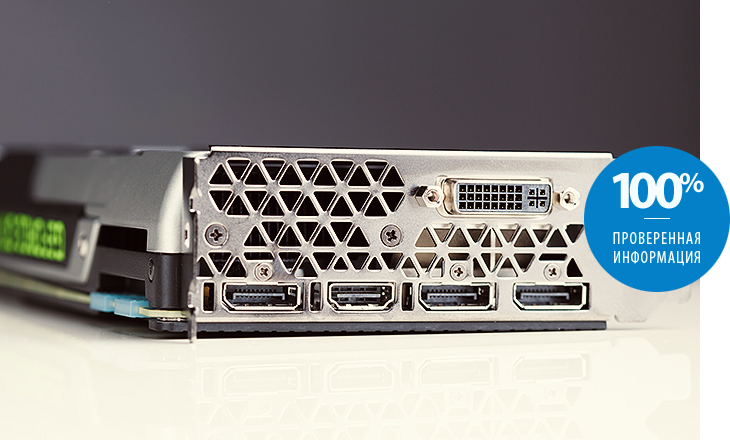
Theoretically, a modern computer can exist without a video card - for good reason motherboards are endowed with one or even two connectors used to connect a monitor. There are absolutely no problems with this with owners of processors with an integrated graphics core. But even they acquire a video card if they want to play modern games. Only the video adapter is able to provide a decent level of graphics. And even more, it helps in the case of video editing or work on visual special effects. But how to choose the right model?
Video Adapter Dependence on Other Components
We warn you right away, first of all, you should be guided by the already existing computer components! Imagine that you have acquired a powerful NVIDIA TITAN while a modest dual-core processor is crammed into your system unit. He simply will not be able to process all the information that comes to him from the video card. Because of this, your TITAN will use only half or even a quarter of its capabilities.
In a word, pick yourself accessories of approximately one class. If you buy a powerful gaming graphics card, then the processor with the motherboard should not be cheap. No problem only with budget video adapters designed for processing office graphics. As a rule, any motherboard and processor can squeeze the maximum out of such a device, unless we are talking about a decade-old single-core chipset.

Main selection criteria
Connection interface
As you know, video adapters are inserted into the PCI-Express slot. It is available in almost every motherboard, with the exception of the most miniature models. But the version of this interface may be different! If you are assembling a computer right now, you will definitely purchase a motherboard with a slot PCI-Express 3.0. But if you select a video card for the existing "mother", then it will not be superfluous to familiarize yourself with which version of the interface it uses. It is possible that this is outdated. PCI-Express 2.0.
There is nothing wrong with installing a video card on the interface of the past generation. You just can not use all its features, as it will work in compatibility mode. The difference in interfaces lies only in bandwidth - you can forget about the high level of graphics in modern games. This is also true in the opposite direction. Video adapters designed for PCI-Express 2.0 will work in the new slot. But it is better to look for a newer graphics card in order to unlock the potential of the motherboard.
power usage
The time has long passed when the video accelerator did not require additional power. Now only the number of connectors used to connect the power supply is different. Most powerful models require power through two connectors 8pin - if your power supply does not have such cables, you will have to attend to the purchase of adapters that use MOLEX. Slightly less powerful video cards can use one 8PIN connector or even 6pin.
Of course, it differs from video adapters and the level of power consumption. The technical specifications usually indicate how much electricity the video card requires in idle mode and under load. Usually this parameter ranges from 50 to 350 watts. If you are not going to change the power supply, then select a video card for it. For example, the GeForce 770 with a cooling system from GIGABYTE consumes up to 220 watts in games. Add to this the power consumption of your hard drives, CD-drive, sound card and motherboard.As a result, you will get that such a video card requires a power supply unit of not less than 600 watts. If your power supply is not capable of producing such a volume of electricity, then a simpler video adapter should be considered. Or NVIDIA GeForce 970, created by a sophisticated process technology and consuming less power.
Volume and video memory bus
It seems to many that the more video memory the video card has, the better. However, in reality this is not always the case. The fact is that video memory is consumed through a special bus. And if its bandwidth is too low, then in a rare game you will be able to spend the entire stock of available video memory. In particular, a 128-bit bus is sufficient for a volume of 1 GB. And for a volume of 2-4 GB need a 256-bit bus. For even larger volume, an even wider tire is required. For different needs, video adapters may be required with the following parameters:
- Office work - in this case, you can arrange a simple video card, on board which there is 512 MB of video memory with a not very wide bus;
- View video and games of past generations - to solve such problems, you need a video card with 1 GB of video memory (the GDDR5 standard is desirable) and a 128-bit bus.
- Modern games with average graphics settings - it all depends on the screen resolution. Displaying pictures in Full HD will require 2 GB of video memory and a 256-bit bus.
- Modern games with maximum graphics settings require at least 4 GB of video memory and a bus of 256 bits (the wider the faster the graphics will load).
- Future and professional video editing - you need a model equipped with 6 GB of video memory (and even better - more) and the widest possible bus. If high power consumption is not scary, then you can consider a dual-processor video card or a bunch of two video adapters.

Photo: bws.ucoz.ru
The frequency of the video memory and processor
Any video card consists of a processor and video memory. Both of these components are characterized by frequency - in this respect, they do not differ from the processor and RAM connected to the motherboard - only the numbers are completely different. In particular, video memory frequency Usually increased to several thousand MHz - this is done to ensure that the data exchange takes place as quickly as possible. Well, as for processorthen its clock frequency varies from 600 to 1300 MHz. The higher all these parameters, the higher the level of graphics the video adapter can provide.
We draw your attention, modern video cards, the cost of which starts from 15 thousand rubles, can be overclocked! In BIOS, you can try to increase the frequency of the processor, achieving a slightly more interesting result.
The number of universal processors
Also very interesting option. For gamers, it is not so important, since universal processors in games are not always used. First of all, they are intended for processing a stream of video data, and not three-dimensional graphics. In particular, they can be used to render video and convert one format to another. The more processors there are, the faster this process will end. In top-end video cards, the number of universal processors can reach a couple thousand. In their budget models only 300-500 can be built in. By the way, this technology got the name CUDA from NVIDIA - you must have already heard about it.
NVIDIA Experience
If we are talking about NVIDIA graphics cards, then it’s worth mentioning their main advantage. When you install such a device, you have at your disposal a program. NVIDIA Experience. Initially, it was intended only to automatically update drivers and optimize existing games. But now in this application there is a more interesting item - NVIDIA ShadowPlay. If you use it, the video card will record your gameplay in the background (from five to twenty last minutes). Clicking on a certain key combination allows you to save the video to your hard drive.
It should be noted that this feature is available only to owners of NVIDIA GeForce 600th and higher series video cards. Its main difference from Fraps, Bandicam and other similar programs - the absence of any additional load on the system, in connection with which the FPS (frame rate) in games does not sag.

Photo: www.overclockers.ru
Connectors
To display the image on a monitor or a projector, different connectors can be used. Usually the video card is endowed with at least four interfaces, and in expensive models you can find four or even five connectors.
- HDMI - A modern digital interface, which is found in the vast majority of televisions and many monitors, the cost of which exceeds 6 thousand rubles. Please note that there are smaller versions of the connector that require the appropriate cable! Depending on the version of the interface, the video card can display a picture with a different resolution (up to 4K) and even in a 3D view. Available image output paired with sound.
- Displayport - another modern connector. This interface allows you to display a picture in any resolution that the video adapter only supports. Together with the image you can display and sound. Also available is a multi-monitor connection function.
- DVI - the most reliable connector. "Fork" is not only connected to it, but also screwed with two bolts. The only disadvantage is resolution - the image can be displayed in Full HD, but no more.
- VGA - outdated connector, through which it is impossible to display an image in high resolution, the sound is not supported by them at all. However, many monitors still have this connection interface.
Popular video card manufacturers
It should be noted here that the manufacturer of the video card and the PCB itself are far from the same thing. In fact, video adapters are created only by two companies - Nvidia and AMD. But finding such factory options for sale is extremely difficult. It is much easier to purchase a product from third-party manufacturers, which change the factory settings (accelerate the video card) and install their own cooling system. Among such companies, the most respected are Gigabyte, MSI, ASUS, Palit, Zotac, Inno3D, EVGA GmbH, Sapphire and some others.

What to focus on?
- If you need to display images on multiple monitors, you need to consider a powerful video card endowed with modern connectors (you should definitely forget about VGA).
- Office workers will suit almost any video adapter that is currently on sale in stores. When buying a used device, you should focus on the amount of video memory - with 512 MB any applications related to graphics or video will work stably.
- Fans of games are required to look for a video card with a decent bus width of video memory. 256 bits is the optimal parameter that allows games to safely use any amount of video memory - up to 4 GB.
- If you adore recording your gameplay or streaming, then focus on NVIDIA products - ShadowPlay will help you in this matter. But do not forget to stock up on this roomy hard drive, the choice of which is devoted separate article!
Whatever it was, and when choosing a video card, be sure to read reviews and reviews. This is the only way to understand whether the device chokes the throttles, how loudly the cooling system works, and what the video adapter performance is in your favorite games.